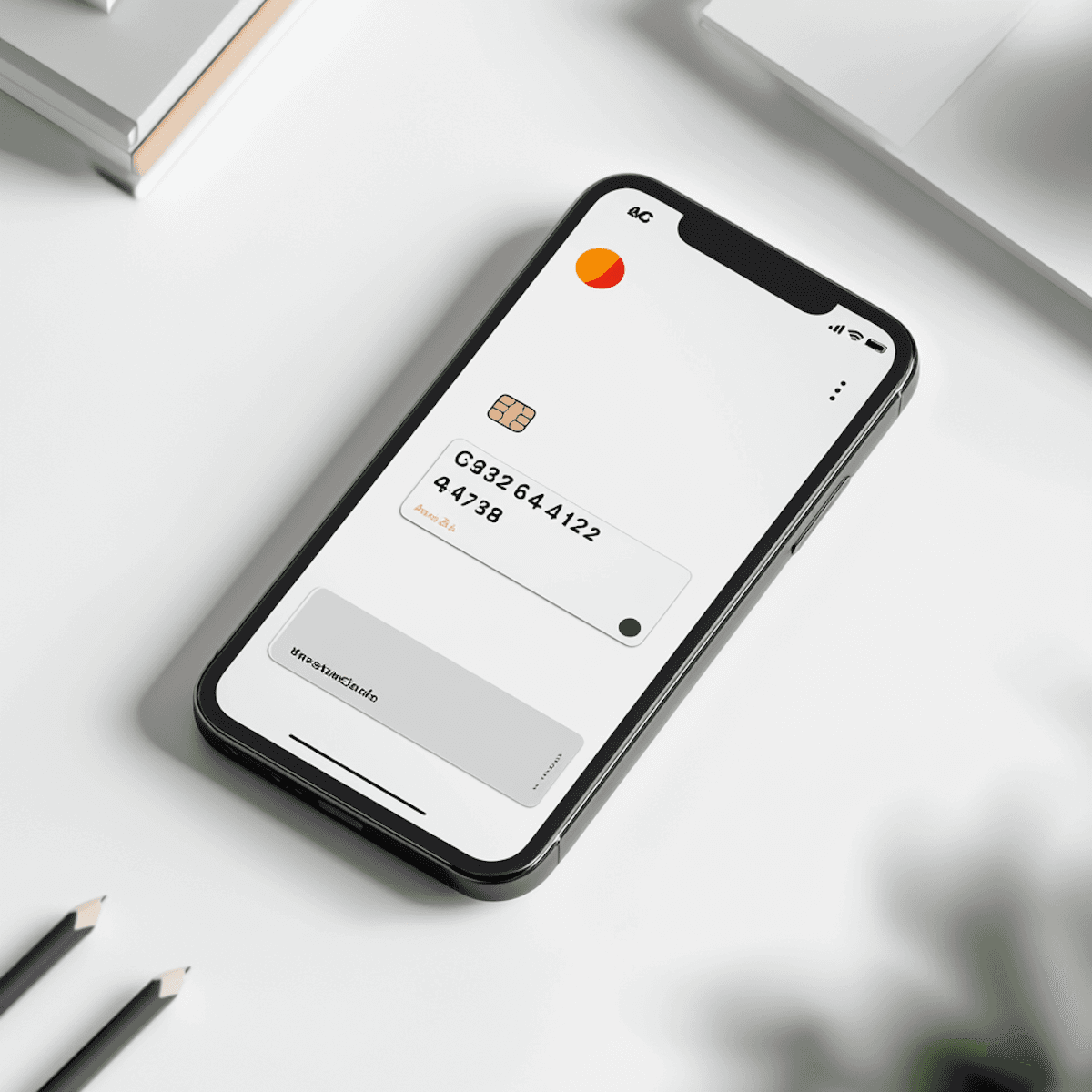StudySync
We redesigned a student productivity app to help Gen Z learners stay focused without distractions. Through deep research and simplification, we built a frictionless experience that increased study session lengths and daily retention.
Problem
Most student planner apps are bloated with features that overwhelm users instead of helping them focus. StudySync was facing poor retention because students felt distracted, anxious, or confused during usage.
Solution
We stripped the product down to three core features—focus sessions, fast task logging, and weekly recaps—and designed a calming, distraction-free interface tailored to student workflows.
Overview
StudySync is a productivity app targeting Gen Z students who struggle with consistency and focus while studying. Although the app had strong initial downloads, its user retention after 7 days was below 25%. The founders approached us to rethink the app’s experience from the ground up, focusing on helping users enter a “flow state” quickly and stay productive without feeling overwhelmed.
Research & Discovery
Objective: Understand why students abandon productivity apps after downloading, and identify what experience elements actually help them stay productive.
Methods Used:
1:1 interviews with 8 students across universities in Lagos, Accra, and Nairobi
Diary study with 4 participants tracking their productivity for a week
Competitive analysis of Notion, Forest, and Pomofocus
Product usage data analysis (Session drop-off points, heatmaps)
Findings:
Students don’t want full-featured tools—they want fast and frictionless workflows
Notifications and unnecessary “gamification” were major distractions
Customization often leads to procrastination (e.g., “I spent 30 mins setting up Notion”)
Most used just 3 features: timers, quick task entry, and recap of progress
UX Approach
We stripped the experience down to three functions:
Quick Task Logging (from homescreen)
Pomodoro Timer (with focus mode)
Weekly Overview (no streaks, just simple tracking)
Instead of asking users to “build” their own planner, we pre-filled the layout with defaults and offered light personalization later.
Design Decisions:
Used calming neutral colors to reduce mental load
Timer screen had only one CTA: “Start Focus Session”
During focus mode, all notifications were blocked, including internal popups
Used AI to detect when users miss tasks and gently suggest reallocation
“Insights” page showed gentle visualizations, not badges or scores
Tools & Tech:
Figma (Design + Prototypes)
Maze (Usability Testing)
Firebase Analytics
OpenAI API for smart scheduling suggestion logic
Testing & Results
Usability tests with 6 students showed immediate success:
100% could start a focus session within 10 seconds of opening the app
5 of 6 preferred StudySync over existing tools due to clarity and speed
Session duration increased from 9 mins avg → 21 mins
After launch:
Retention on Day 7 increased to 53%
The “Focus Mode” was used by 72% of active users daily
App Store rating rose from 3.5 → 4.7